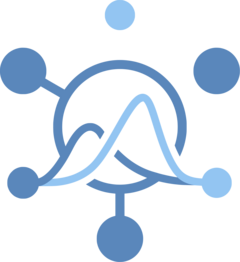
Open connection to oracle-output target data
Source:R/connect_target_oracle.R
connect_target_oracle_output.RdArguments
- hub_path
Either a character string path to a local Modeling Hub directory or an object of class
<SubTreeFileSystem>created using functionss3_bucket()orgs_bucket()by providing a string S3 or GCS bucket name or path to a Modeling Hub directory stored in the cloud. For more details consult the Using cloud storage (S3, GCS) in thearrowpackage. The hub must be fully configured with validadmin.jsonandtasks.jsonfiles within thehub-configdirectory.- date_col
Optional column name to be interpreted as date. Default is
NULL. Useful when the required date column is a partitioning column in the target data and does not have the same name as a date typed task ID variable in the config. Note: Ignored whentarget-data.jsonexists (v6+); date column is read from config.- na
A character vector of strings to interpret as missing values. Only applies to CSV files. The default is
c("NA", ""). Useful when actual character string"NA"values are used in the data. In such a case, use empty cells to indicate missing values in your files and setna = "".- ignore_files
A character vector of file names (not paths) or file prefixes to ignore when discovering model output files to include in dataset connections. Parent directory names should not be included. Common non-data files such as
"README"and".DS_Store"are ignored automatically, but additional files can be excluded by specifying them here.- output_type_id_datatype
character string. One of
"from_config","auto","character","double","integer","logical","Date". Defaults to"from_config"which uses the setting in theoutput_type_id_datatypeproperty in thetasks.jsonconfig file if available. If the property is not set in the config, the argument falls back to"auto"which determines theoutput_type_iddata type automatically from thetasks.jsonconfig file as the simplest data type required to represent all output type ID values across all output types in the hub. When only point estimate output types (whereoutput_type_ids areNA,) are being collected by a hub, theoutput_type_idcolumn is assigned acharacterdata type when auto-determined. Other data type values can be used to override automatic determination. Note that attempting to coerceoutput_type_idto a data type that is not valid for the data (e.g. trying to coerce"character"values to"double") will likely result in an error or potentially unexpected behaviour so use with care.
Details
If the target data is split across multiple files in a oracle-output directory,
all files must share the same file format, either csv or parquet.
No other types of files are currently allowed in a oracle-output directory.
Schema Creation
This function uses different methods to create the Arrow schema depending on the hub configuration version:
v6+ hubs (with target-data.json): Schema is created directly from the
target-data.json configuration file using create_oracle_output_schema().
This config-based approach is fast and deterministic, requiring no filesystem
I/O to scan data files. It's especially beneficial for cloud storage where
file scanning can be slow.
Hubs (without target-data.json): Schema is inferred by scanning
the actual data files. This inference-based approach examines file structure
and content to determine column types.
The function automatically detects which method to use based on the presence
of target-data.json in the hub configuration.
Schema Ordering
Column ordering in the resulting dataset depends on configuration version and file format:
v6+ hubs (with target-data.json):
Parquet: Columns are reordered to the standard hubverse convention (see
get_target_data_colnames()). Parquet's column-by-name matching enables safe reordering.CSV: Original file ordering is preserved to avoid column name/position mismatches during collection.
Hubs (without target-data.json): Original file ordering is preserved regardless of format.
Examples
# Column Ordering: CSV vs Parquet in v6+ hubs
# For v6+ hubs with target-data.json, ordering differs by file format
# Example 1: CSV format (single file) - preserves original file ordering
hub_path_csv <- system.file("testhubs/v6/target_file", package = "hubUtils")
oo_con_csv <- connect_target_oracle_output(hub_path_csv)
# CSV columns are in their original file order
names(oo_con_csv)
#> [1] "location" "target_end_date" "target" "output_type"
#> [5] "output_type_id" "oracle_value"
# Collect and filter as usual
oo_con_csv |> dplyr::collect()
#> # A tibble: 627 × 6
#> location target_end_date target output_type output_type_id oracle_value
#> <chr> <date> <chr> <chr> <chr> <dbl>
#> 1 US 2022-10-22 flu_hosp_ra… cdf 1 1
#> 2 US 2022-10-22 flu_hosp_ra… cdf 2 1
#> 3 US 2022-10-22 flu_hosp_ra… cdf 3 1
#> 4 US 2022-10-22 flu_hosp_ra… cdf 4 1
#> 5 US 2022-10-22 flu_hosp_ra… cdf 5 1
#> 6 US 2022-10-22 flu_hosp_ra… cdf 6 1
#> 7 US 2022-10-22 flu_hosp_ra… cdf 7 1
#> 8 US 2022-10-22 flu_hosp_ra… cdf 8 1
#> 9 US 2022-10-22 flu_hosp_ra… cdf 9 1
#> 10 US 2022-10-22 flu_hosp_ra… cdf 10 1
#> # ℹ 617 more rows
oo_con_csv |>
dplyr::filter(location == "US") |>
dplyr::collect()
#> # A tibble: 209 × 6
#> location target_end_date target output_type output_type_id oracle_value
#> <chr> <date> <chr> <chr> <chr> <dbl>
#> 1 US 2022-10-22 flu_hosp_ra… cdf 1 1
#> 2 US 2022-10-22 flu_hosp_ra… cdf 2 1
#> 3 US 2022-10-22 flu_hosp_ra… cdf 3 1
#> 4 US 2022-10-22 flu_hosp_ra… cdf 4 1
#> 5 US 2022-10-22 flu_hosp_ra… cdf 5 1
#> 6 US 2022-10-22 flu_hosp_ra… cdf 6 1
#> 7 US 2022-10-22 flu_hosp_ra… cdf 7 1
#> 8 US 2022-10-22 flu_hosp_ra… cdf 8 1
#> 9 US 2022-10-22 flu_hosp_ra… cdf 9 1
#> 10 US 2022-10-22 flu_hosp_ra… cdf 10 1
#> # ℹ 199 more rows
# Example 2: Parquet format (directory) - reordered to hubverse convention
hub_path_parquet <- system.file("testhubs/v6/target_dir", package = "hubUtils")
oo_con_parquet <- connect_target_oracle_output(hub_path_parquet)
# Parquet columns follow hubverse convention (date first, then alphabetical)
names(oo_con_parquet)
#> [1] "target_end_date" "target" "location" "output_type"
#> [5] "output_type_id" "oracle_value"
# Reordering is safe for Parquet because it matches columns by name
# rather than position during collection
oo_con_parquet |> dplyr::collect()
#> # A tibble: 627 × 6
#> target_end_date target location output_type output_type_id oracle_value
#> <date> <chr> <chr> <chr> <chr> <dbl>
#> 1 2022-10-22 flu_hosp_ra… US cdf 1 1
#> 2 2022-10-22 flu_hosp_ra… US cdf 2 1
#> 3 2022-10-22 flu_hosp_ra… US cdf 3 1
#> 4 2022-10-22 flu_hosp_ra… US cdf 4 1
#> 5 2022-10-22 flu_hosp_ra… US cdf 5 1
#> 6 2022-10-22 flu_hosp_ra… US cdf 6 1
#> 7 2022-10-22 flu_hosp_ra… US cdf 7 1
#> 8 2022-10-22 flu_hosp_ra… US cdf 8 1
#> 9 2022-10-22 flu_hosp_ra… US cdf 9 1
#> 10 2022-10-22 flu_hosp_ra… US cdf 10 1
#> # ℹ 617 more rows
# Both formats support the same filtering operations
oo_con_parquet |>
dplyr::filter(target_end_date == "2022-12-31") |>
dplyr::collect()
#> # A tibble: 57 × 6
#> target_end_date target location output_type output_type_id oracle_value
#> <date> <chr> <chr> <chr> <chr> <dbl>
#> 1 2022-12-31 flu_hosp_ra… US cdf 1 0
#> 2 2022-12-31 flu_hosp_ra… US cdf 2 0
#> 3 2022-12-31 flu_hosp_ra… US cdf 3 0
#> 4 2022-12-31 flu_hosp_ra… US cdf 4 0
#> 5 2022-12-31 flu_hosp_ra… US cdf 5 0
#> 6 2022-12-31 flu_hosp_ra… US cdf 6 1
#> 7 2022-12-31 flu_hosp_ra… US cdf 7 1
#> 8 2022-12-31 flu_hosp_ra… US cdf 8 1
#> 9 2022-12-31 flu_hosp_ra… US cdf 9 1
#> 10 2022-12-31 flu_hosp_ra… US cdf 10 1
#> # ℹ 47 more rows
# Get distinct target_end_date values
oo_con_parquet |>
dplyr::distinct(target_end_date) |>
dplyr::pull(as_vector = TRUE)
#> [1] "2022-10-22" "2022-10-29" "2022-11-05" "2022-11-12" "2022-11-19"
#> [6] "2022-11-26" "2022-12-03" "2022-12-10" "2022-12-17" "2022-12-24"
#> [11] "2022-12-31"
if (FALSE) { # \dontrun{
# Access Target oracle-output data from a cloud hub
s3_hub_path <- s3_bucket("example-complex-forecast-hub")
s3_con <- connect_target_oracle_output(s3_hub_path)
s3_con
s3_con |> dplyr::collect()
} # }