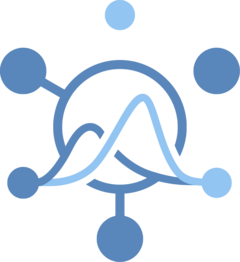
Check that targets in a time-series target data file are valid
Source:R/check_target_tbl_ts_targets.R
check_target_tbl_ts_targets.RdCheck is only performed when the target data type is time-series.
When the target task ID is not specified in the config (i.e. hub has single
target and target_keys = NULL), the validity of the target is only checked
through the config file. Otherwise, the values in the target task ID column
of target_tbl are checked. Note that valid time-series targets must be
step ahead and their target type must be one of "continuous", "discrete",
"binary" or "compositional". If the hub contains no valid time-series
targets, no time-series target data should be present and validation of
such data will be skipped.
Usage
check_target_tbl_ts_targets(
target_tbl,
target_type = c("time-series", "oracle-output"),
file_path,
hub_path
)Arguments
- target_tbl
A tibble/data.frame of the contents of the target data file being validated.
- target_type
Type of target data to retrieve matching files. One of "time-series" or "oracle-output". Defaults to "time-series".
- file_path
A character string representing the path to the target data file relative to the
target-datadirectory.- hub_path
Either a character string path to a local Modeling Hub directory or an object of class
<SubTreeFileSystem>created using functionss3_bucket()orgs_bucket()by providing a string S3 or GCS bucket name or path to a Modeling Hub directory stored in the cloud. For more details consult the Using cloud storage (S3, GCS) in thearrowpackage. The hub must be fully configured with validadmin.jsonandtasks.jsonfiles within thehub-configdirectory.