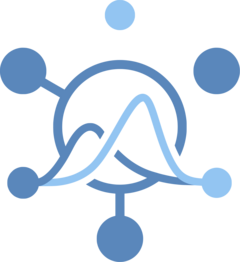
Use the hubdev custom pkgdown GitHub Action
Source:R/use_hubdev_pkgdown_action.R
use_hubdev_pkgdown_action.RdThe functions creates a pkgdown-netlify-preview.yaml action in the .github/workflows
directory. The action follows the standard pkgdown publishing to gh-pages in the
event of a merge into main branch but can also be set up to publish internal
PR previews to Netlify.
Details
To activate Netlify Previews, you must:
Create a new site on Netlify. See https://docs.netlify.com/welcome/add-new-site/ for more details.
"Add the netlify API site ID to the GitHub repository Action secrets as
NETLIFY_SITE_ID. See https://docs.netlify.com/api/get-started/#get-site for more details.Get developer token from Netlify developer account settings and add it to GitHub repository Action secrets as
NETLIFY_AUTH_TOKEN. See https://docs.netlify.com/cli/get-started/#obtain-a-token-in-the-netlify-ui for more details.
See pkgdown docs section on PR previews for more details.