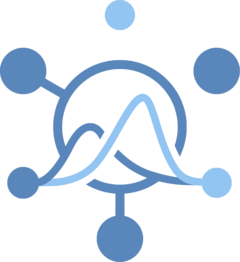
Create time-series target data file schema
Source:R/create_timeseries_schema.R
create_timeseries_schema.RdCreate time-series target data file schema
Usage
create_timeseries_schema(
hub_path,
date_col = NULL,
na = c("NA", ""),
ignore_files = NULL,
r_schema = FALSE
)Arguments
- hub_path
Either a character string path to a local Modeling Hub directory or an object of class
<SubTreeFileSystem>created using functionss3_bucket()orgs_bucket()by providing a string S3 or GCS bucket name or path to a Modeling Hub directory stored in the cloud. For more details consult the Using cloud storage (S3, GCS) in thearrowpackage. The hub must be fully configured with validadmin.jsonandtasks.jsonfiles within thehub-configdirectory.- date_col
Optional column name to be interpreted as date. Default is
NULL. Useful when the required date column is a partitioning column in the target data and does not have the same name as a date typed task ID variable in the config. Note: Ignored whentarget-data.jsonexists (v6+); date column is read from config.- na
A character vector of strings to interpret as missing values. Only applies to CSV files. The default is
c("NA", ""). Useful when actual character string"NA"values are used in the data. In such a case, use empty cells to indicate missing values in your files and setna = "".- ignore_files
A character vector of file names (not paths) or file prefixes to ignore when discovering model output files to include in dataset connections. Parent directory names should not be included. Common non-data files such as
"README"and".DS_Store"are ignored automatically, but additional files can be excluded by specifying them here.- r_schema
Logical. If
FALSE(default), return anarrow::schema()object. IfTRUE, return a character vector of R data types.
Details
When target-data.json (v6.0.0+) is present, schema is created directly from config
without reading target data files. Otherwise, schema is inferred by reading the dataset.
Config-based approach avoids file I/O (especially beneficial for cloud storage) and
provides deterministic schema creation.
Examples
hub_path <- system.file("testhubs/v5/target_file", package = "hubUtils")
# Create target time-series schema
create_timeseries_schema(hub_path)
#> Schema
#> target_end_date: date32[day]
#> target: string
#> location: string
#> observation: double
# target time-series schema from a cloud hub
s3_hub_path <- s3_bucket("example-complex-forecast-hub")
create_timeseries_schema(s3_hub_path)
#> Schema
#> target_end_date: date32[day]
#> target: string
#> location: string
#> observation: double